A Step-by-Step Guide To Server Migration
Is your current server unable to manage traffic spikes and sudden operational demands? Higher operational costs but ineffective processes? Server migration is something you should consider. An effective server migration strategy boosts your website performance by halving your response time.
However, choosing the wrong partner to guide you with server migration could sink hours of time, effort, and money. But fret not, because we are about to unravel the secret to a safe, secure, and complete guide to server migration.
What is Server Migration?
Server migration in the context of web hosting involves:
- the setting up of web server and database software
- copying the websites, and configurations from your existing server
- changing the DNS to redirect the users to the new server
How do you plan a server migration?
A clean data migration plan requires extensive preparation. Attention to detail is critical.
Here’s your server migration checklist.
Data Auditing: A clear picture of your existing infrastructure is essential, and this includes all your data, hardware, software, and network components.
Data Documentation: Documenting all the data in the server aids in properly architecting the new environment before the migration even begins.
Troubleshooting: A thorough understanding of your current architecture also helps in identifying and uncovering potential future problems, for example, a long-lost website application running on a non-supported scripting language.
To further break down this seemingly difficult process, we propose a fool-proof 5 Step Plan to ensure a smooth and clutter-free migration.

Step 1 – Configuring your new server
Say you are moving to a new home and you want to bring all the possessions of your current home. Ensuring that your new home has the space to accommodate everything is the first step. In addition, you may also want the same features of your existing home, like say, a top-mount sink in your kitchen.
Server migration is more or less the same. All the critical data associated with your website and applications need to find the right place in the new server. Proper sizing and preparations for incoming data and digital properties are essential. Furthermore, you need to allocate enough room for the already existing services and packages your website runs on and make sure that everything is installed on the new server.

Step 2 – Assessment of your data fidelity
This step is critical in ensuring that all data is accounted for. Even a tiny fraction of data lost in transition, for example, missing a small CSS file can have a catastrophic impact on the entire functionality of the website/application.
Note: For an easier transition, we would suggest taking note of the critical parts of your website and of parts that interact with other services.
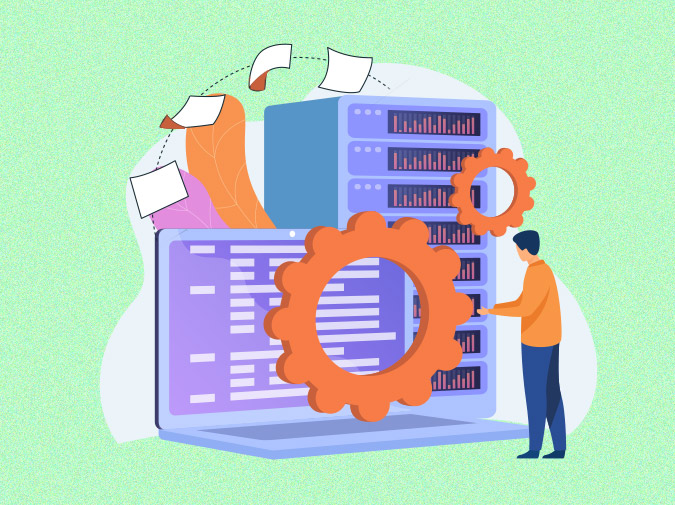
Step 3 – The Data Transfer Phase
Let us take the same instance of you moving houses. You are now fully packed and ready to move. Imagine transporting all your belongings yourself as opposed to booking professional movers. Can you spot the difference in the timeline?
Much like that, the bandwidth that is available between your old and new server channels affects your migration. The larger the bandwidth, the faster the migration. With EGI’s plans (hyperlink to EGI’s plans), you get access to unmetered bandwidth, so your migration happens in a flash and doesn’t involve any overages.
Note: During this step, we recommend you inform anyone with access to your site when the migration is scheduled and how long it is expected to take. Freezing all the websites and applications during the migration ensures that no new data and content is lost.

Step 4 – Time for Testing
Now that you have successfully moved to your new home, it is time to do some checks. Are all faucets working properly? Does it have an uninterrupted power supply? Is your top-mount sink placed exactly where you want it to be? Likewise, rigorous post-migration testing needs to be scheduled for quality assurance and control.
Conducting meticulous testing is how you can find any unexpected problems, prepare a comprehensive evaluation and confirm how the old data is coping in the new environment.
Note: You can also refer to your previous site and server during the testing phase to compare if anything looks incomplete. As long as your previous server is functional, it can serve as a good roadmap for what your website should look like.

Step 5 – The Final Step – Changing your DNS and going live
This step is as simple as changing your postal address and redirecting all your mails to your new address. Now that you have migrated all your data, applications, and websites and performed enough testing, it is time to change your DNS. This step ensures that your traffic gets rerouted from your old server to your new one.
Note: Our recommendation would be to make the switch when your traffic is low. Ideally, midnight or weekends are the best times to change.
Conclusion:
Server migrations can often be difficult to execute. It needs to be planned ahead and with professional help for a smooth transition. We at EGI Hosting, provide high bandwidth servers that facilitate faster migrations, even while migrating larger websites. If you are looking for a reliable partner to guide you through this process, get in touch with our experts.